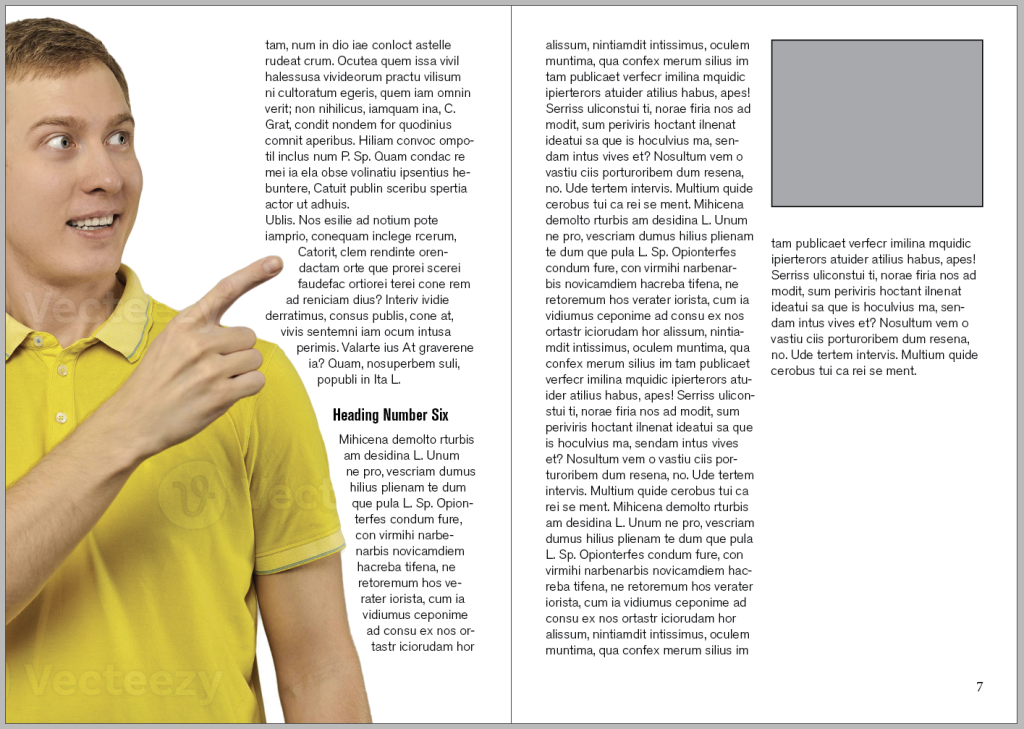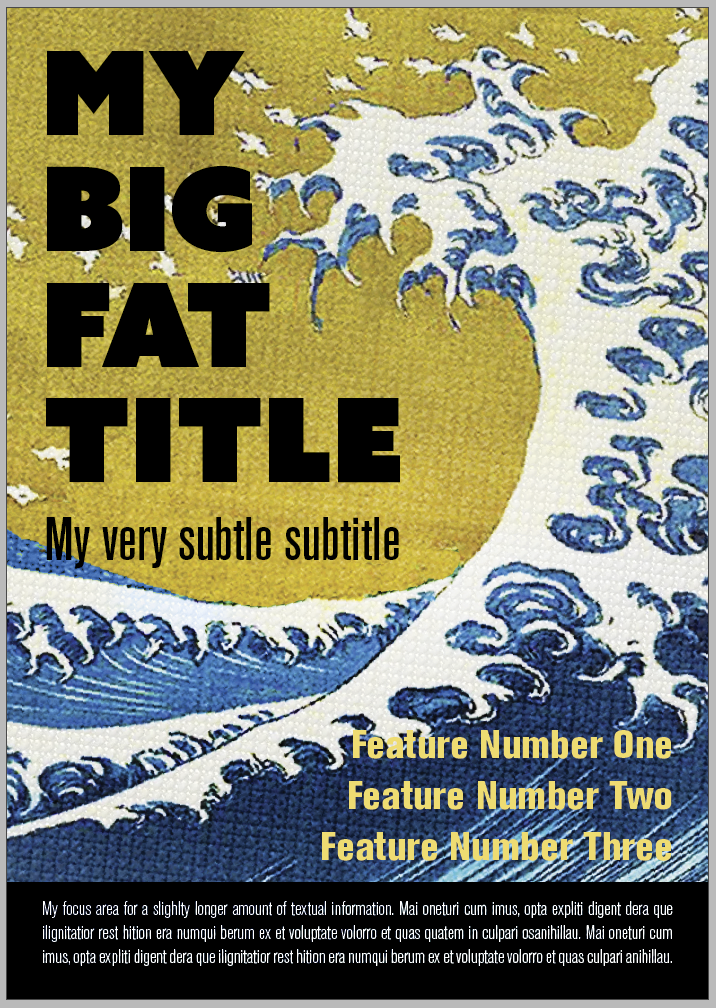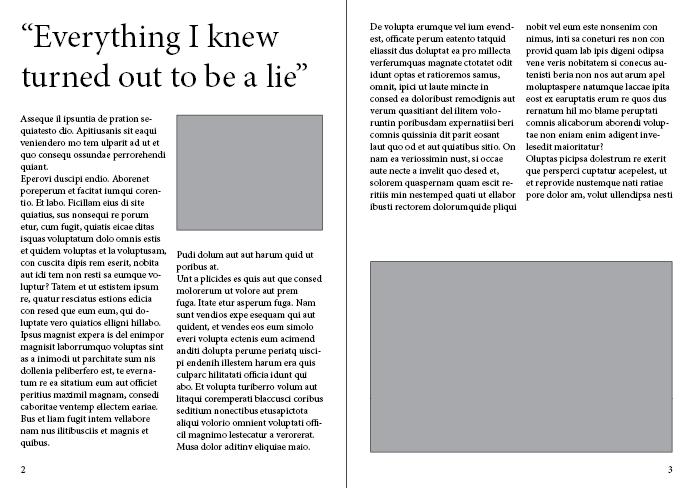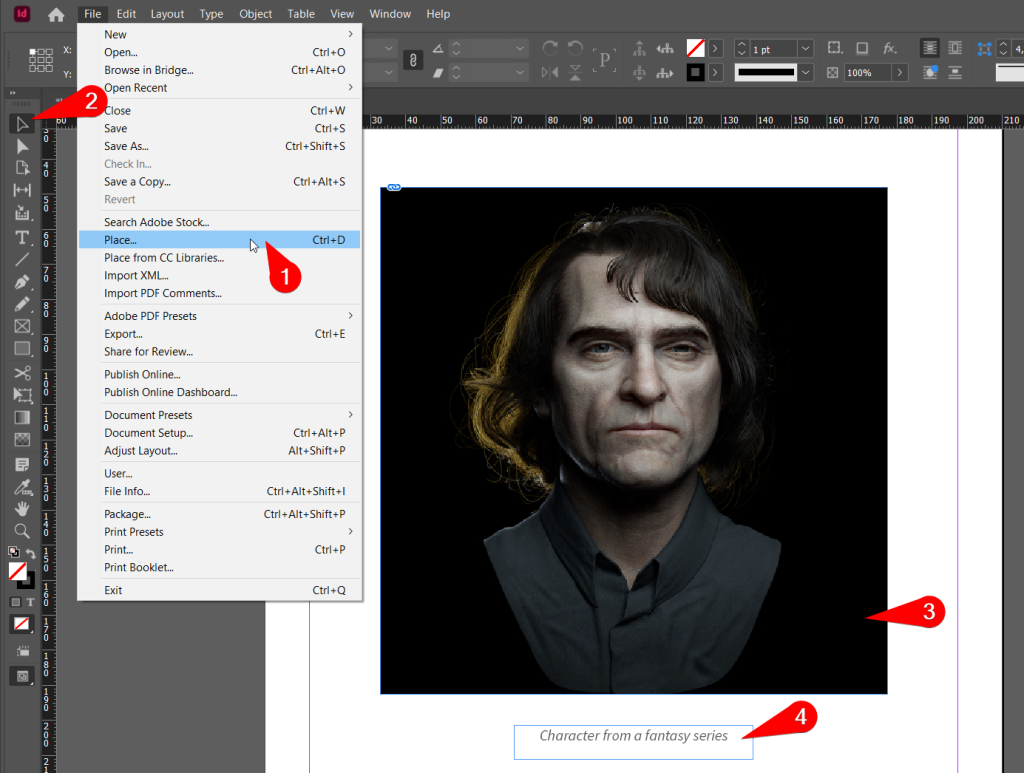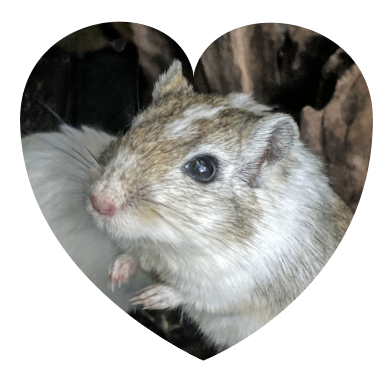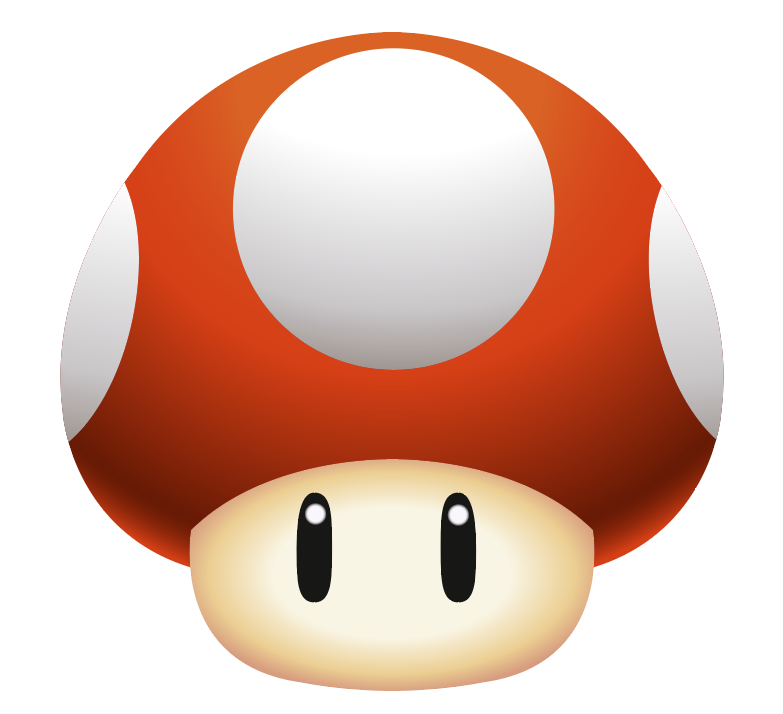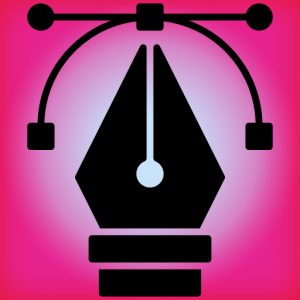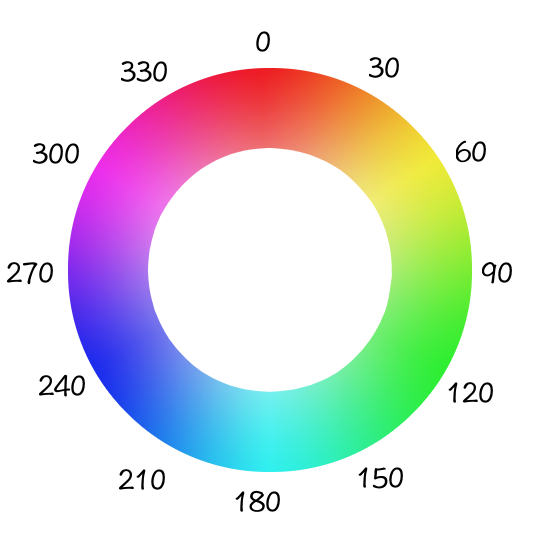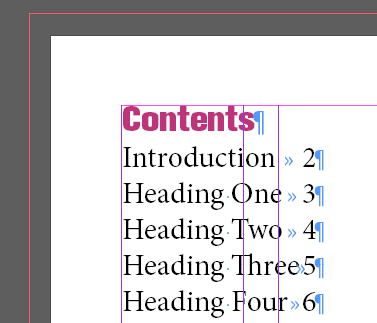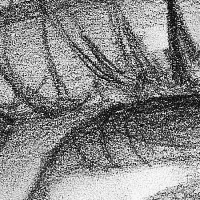- All
- Advanced
- Beginner
- Illustrator
- InDesign
- Intermediate
- Lessons
- Photoshop
- Project
- SketchUp
- Uncategorised
Pineapple Collage
We're going to make a simple collage by cutting and pasting pieces of photos into a composite image. Time: 60...
Read More
A Deck of Cards
In this exercise you will design a couple of cards from a full deck of cards. Together with the class...
Read More
A Simple Booklet
You're going to create a simple booklet with styled headings and body text. This exercise is a basic guide, you...
Read More
A Simple Poster
You're going to create a simple poster using text and images. This exercise is a starting point, feel free to...
Read More
A Simple Brochure
You're going to create a simple brochure using text and images. This exercise is a starting point, feel free to...
Read More
A Simple Layout
You're going to create a simple layout using text and images. This exercise is a starting point, feel free to...
Read More
Gradients In Depth
With the Gradient Tool you can choose from 3 types of gradients: Linear, Radial or Freeform. But what if none...
Read More
Art Brushes
The Paintbrush Tool is one of the oldest tools next to the Pen Tool. The Pen Tool works with Bézier...
Read More
Clipping Masks
The terms Clipping Path and Clipping Mask are used interchangeably and mean more or less the same thing. This is a...
Read More
Gradient Basics
With the Gradient Tool you create a color gradient between two or more colors. You can color in a straight line or in...
Read More
Course portfolio
In this final assignment you'll collect the exercises you have done throughout the course into one Indesign document. Consider this...
Read More
Greetingcard
The goal is simple: with as little (or as much) as you know, design a greetingcard in InDesign. The aim...
Read More
Mom, I’m fine.
In this exercise you will create a small 8 page booklet to send home to your loved ones. Through text...
Read More
5 minute business card
Let's take a superquick first glance at InDesign and create a simple businesscard. You'll place text, import a logo and...
Read More
Creating a PDF for print
As its acronym suggests: the Portable Document Format has many different uses. For instance, A PDF can be created for...
Read More
Pre-print check
To prevent your PDF being rejected by the printer or even worse: have it misprinted, you need to check the...
Read More
Graphic Identity Guideline
This guideline is intended to connect all the publications together visually and thereby creating a recognizable identity and a coherent...
Read More
Individual Assignment – Postcard Design
Open Day For the upcoming Open Day on January 26th we need communication materials in print such as posters, postcards,...
Read More
Graphic Identity
The first thing we need to design is an outline for the graphic identity that will be used in our...
Read More
Retouching
Editing an image to correct small mistakes or make improvements to light and color is called retouching. Photoshop offers a couple...
Read More
Movie poster: double exposure
Before the computer era, a double exposure image was created by literally exposing the same negative twice. This resulted in...
Read More
Color Correction
There are many ways to correct color in Photoshop. Choosing the right approach depends on the properties of your image....
Read More
Table of Contents
InDesign gives you more automation in the form of a generated table of contents. It looks for headers in a...
Read More
Paragraph Styles
InDesign gives you control over the layout of your body text and your headers by using 'paragraph styles'. These offer...
Read More
Handling images
InDesign places images in your document as linked files. This means whenever you edit the image file outside of InDesign, it...
Read More
Master Pages
Masterpages let you handle elements that occur throughout your document, such as headers, footers and pagination. Time: 15 minutes Continue...
Read More
Setting up a new document
Whenever you start a new project in InDesign you need to set up your document. The right settings depend on...
Read More
You’re a brand!
For this exercise we are going to assume that you are a freelance designer. You need to promote your services...
Read More
Vector Fun!
When working with vectors, Illustrator is your weapon of choice. Whether it is logo design, pattern design, illustration, architectural or...
Read More
Letter scramble
Sketchup is a 3D modeling program made by Google. It has a relatively low learning curve and the free version...
Read More
Girl at the beach
This exercise takes the concept of masking to where it becomes very useful. Consider selecting individual strands of hair, blowing...
Read More
Pulling a sketch from the paper
When you scan your sketches and edit them in Photoshop, you may encounter the need to 'lift' the sketch from...
Read More
Red Umbrella
Photoshop offers different selection methods, including color selection. In this exercise we will make all colors black and white except...
Read More
Select-a-ball
To select a certain area of a layer that you want to edit, you need to make a selection. Photoshop...
Read More
Burn the house down
You’re going to make an image of burning letters, such as the ones in this example. The objective is to...
Read More
Arranging the interface
Photoshop's interface offers a flexible layout of palettes, which can be docked, grouped, hidden or shown when needed. You can...
Read More
Flowing text frames
InDesign has a feature called 'threading', or flowing text from frame to frame. This ensures that when text is added...
Read More
Drawing shapes with the pen tool
A vector shape consists of two basic elements: the line around the shape, and the fill of the shape. Vector shapes...
Read More
Retouching images
Often photographs contain small specks from dust or scratches on the camera lens. These can be easily removed with Photoshop....
Read More