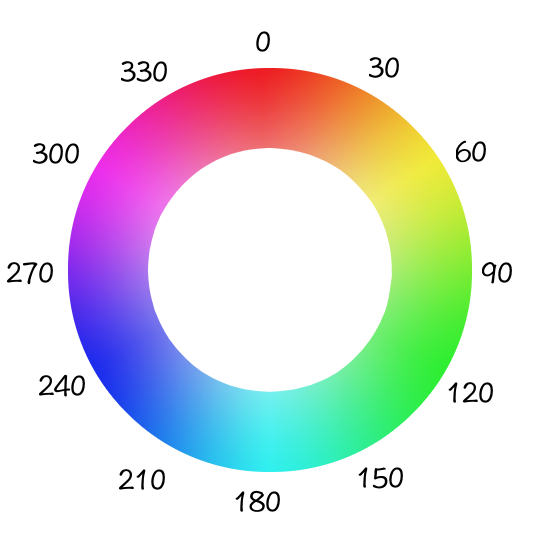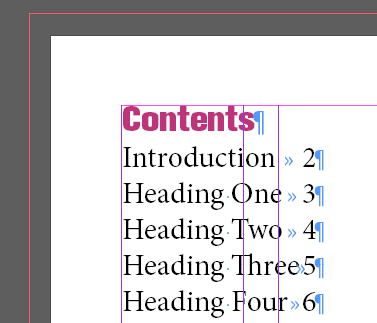Mockup
A mockup is a presentation – image of a product that does not (yet) exist. You are going to create a mockup of one of your works using a downloaded template. Below you can see examples of the enormous amount of templates you can find online. Time: 30 minutes