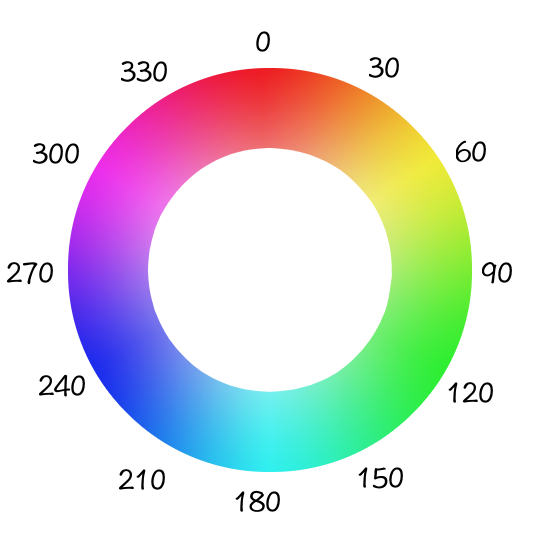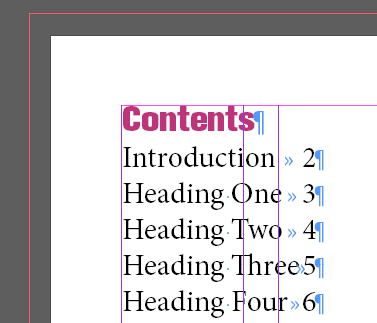Individual Assignment – Postcard Design
Open Day For the upcoming Open Day on January 26th we need communication materials in print such as posters, postcards, signage and a booklet. The theme for all of these materials will be based upon the Lexicon of Design that you are working on in other classes. Postcard Individually you have all been assigned a …