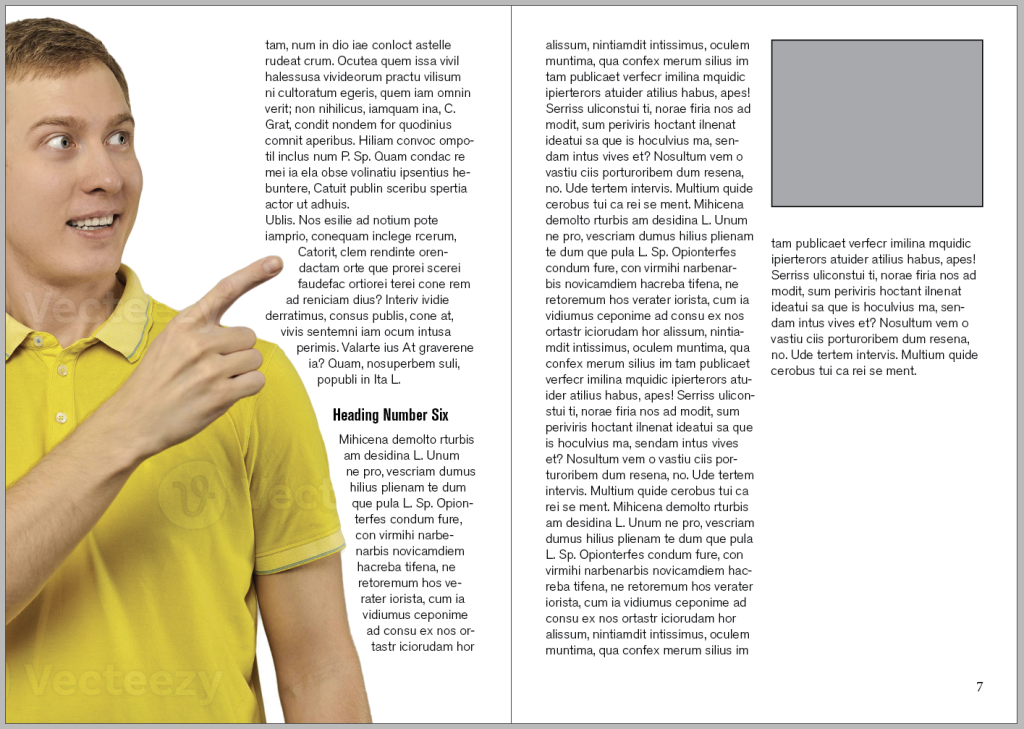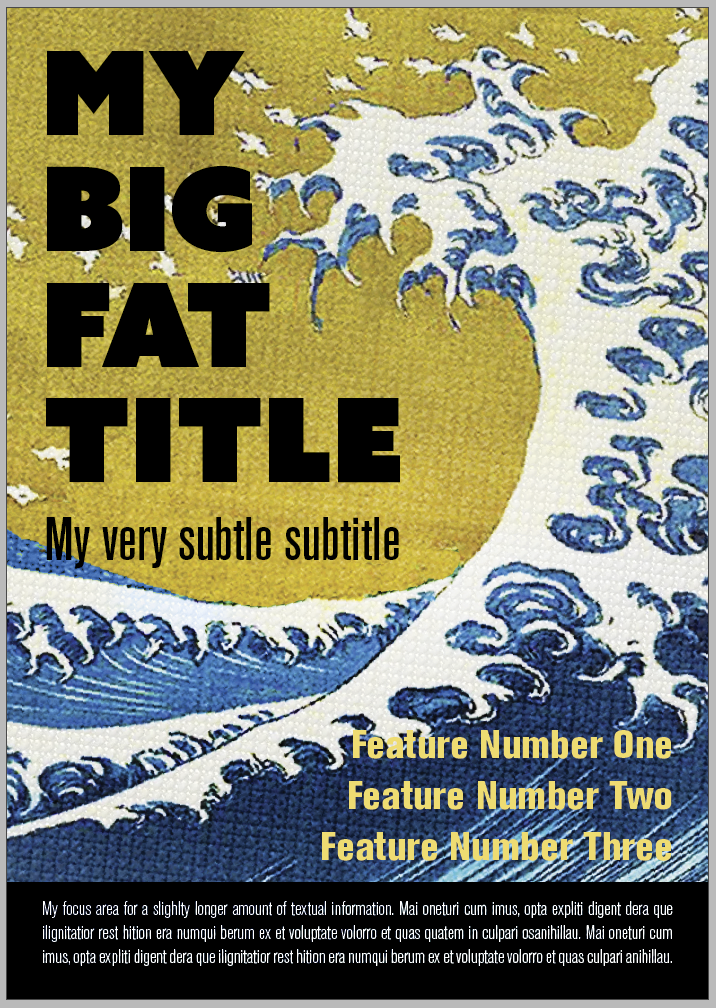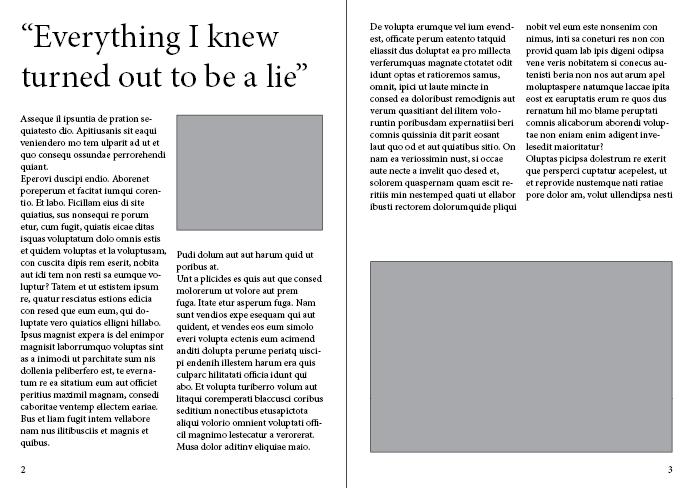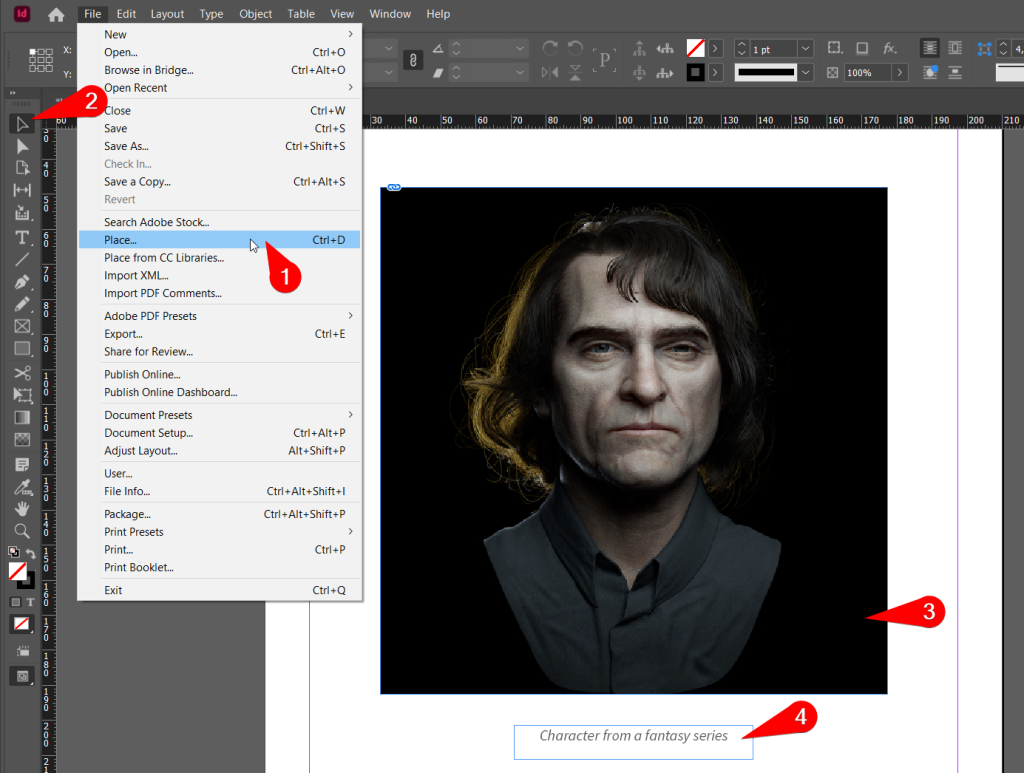Multi Me
In this exercise you will learn to merge parts of photos using masking and a little color correction. You take a series of photos from the same camera position, while only the subject moves to a different position each time. Then you merge all these photos into one image. And the subject? That’s you! Time: …