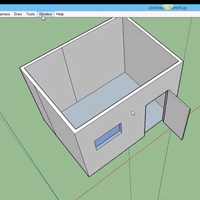 In this exercise you are going to recreate your own bedroom. First you’ll build the room’s walls, window(s) and door(s). When this is done you’re going to dress the room with models from the Google warehouse.
In this exercise you are going to recreate your own bedroom. First you’ll build the room’s walls, window(s) and door(s). When this is done you’re going to dress the room with models from the Google warehouse.
Time: 45 minutes.
Example
The video below gives an example of how to create room with a window and door. This is just an example, your room is most likely a different shape and dimension.
Some additional information
Steps
- Draw a floor plan of your room using roughly the correct measurements.
- Use the Offset tool to draw an outer wall around your floor plan.
- Extrude the walls to the right height.
- Do not draw a ceiling, we want a clear top-view.
- Draw rectangles on the walls for where doors and windows are. Make sure they are somewhat the right size (use measurements)
- Remove these rectangles from the wall with the Extrude tool.
- Now head over to File > 3D Warehouse > Get models.
- Find models for your bed, your desk, chair, computer, couch, lamp, etc.
- Download the models to your computer and place them in the model.
- Select View > Shadows to turn on sunlight.
- When you are done, choose the perfect camera angle.
- Select File > Export > 2D Graphic, set the filetype to JPG and save it.
Materials needed:
- None
Hand in:
Upload the JPG file to Dropbox.