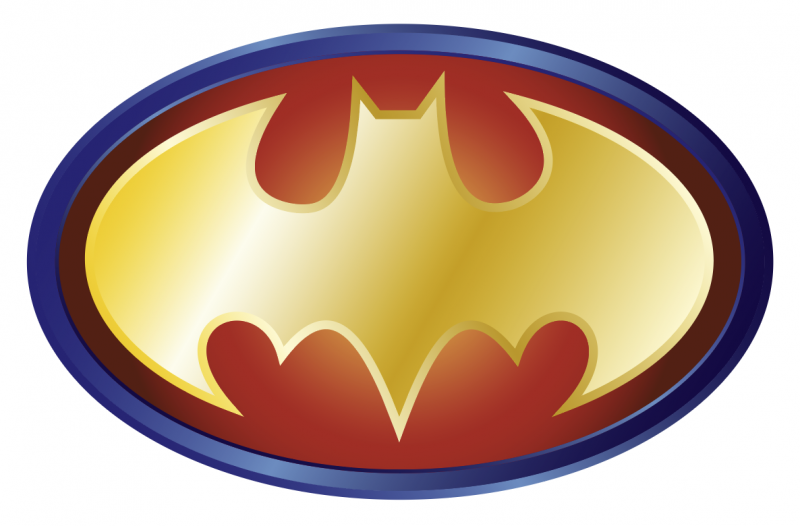Perhaps the oldest vector drawing tool is the Pen Tool. With this you can draw lines, or more complex shapes. This Tool can be found in almost all graphical applications and good control of it is very useful.
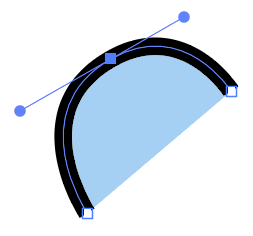
With the pen tool you draw a so-called ‘object’ in Illustrator. More specifically a shape object. Any line is a shape. Each shape consists of a line and a fill. When the line of a shape ends where it begins, you speak of a closed shape.
As soon as you click on your artboard with this tool, a line will be attached to the cursor. This takes some getting used to. Clicking again places an anchor point on the canvas, but your line remains attached to your cursor. You can detach it with ESC or by attaching it to the start of the line.
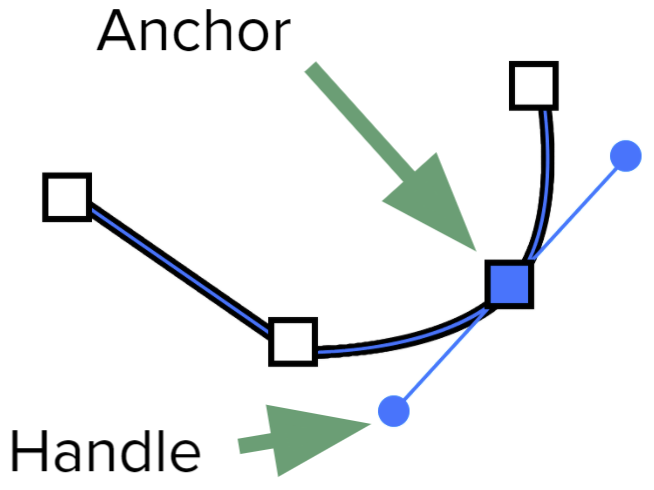
The lines you draw with the pen tool start and end with an anchor point. These anchor points can be manipulated by direction points (handles). The size and direction of these handles give a curve to the adjacent line segment.
When you create an anchor point by clicking and then dragging the mouse, you will create direction points. When you press Alt you can control the direction points (handles) of an anchor individually. Shift forces the line horizontally, vertically or under 45 degrees.
- Play The Bézier Game until you can draw the (at least) the car.
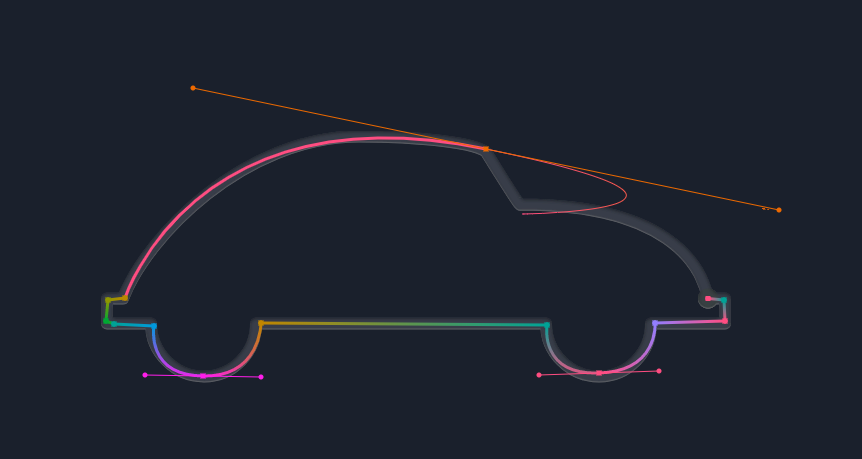
While you have the Pen Tool selected, you can access a number of other tools by using keyboard shortcuts:
| CMD/CTRL | While pressed, selects the Direct Selection Tool (the white arrow). You can use this to move an anchor point or both direction points as a tangent. |
| Option/Alt | While pressed, selects the Anchor Point Tool. Allows you to move direction points individually. |
| Space | While pressed, selects the Move Tool. This allows you to move the artboard within your workspace. |
Let’s practice creating straight lines, sharp corners, rounded corners, and curves in Illustrator. Focus on using the keyboard shortcuts.
- Download the Pen Tool Training and do exercises 1 and 2.
Now you can draw shapes that consist of colored lines and colored fills. Practice making a simple drawing, such as the batman logo. Try to use as few shapes as possible. And draw these shapes with as few anchor points as possible.
- Continue in the Pen Tool Training you downloaded from the previous tab and do exercise 3.