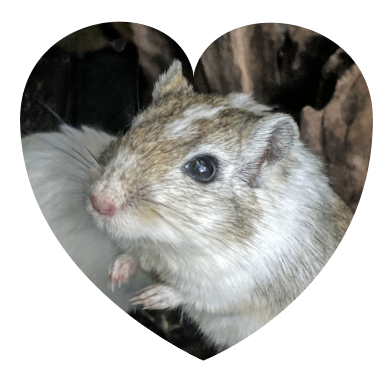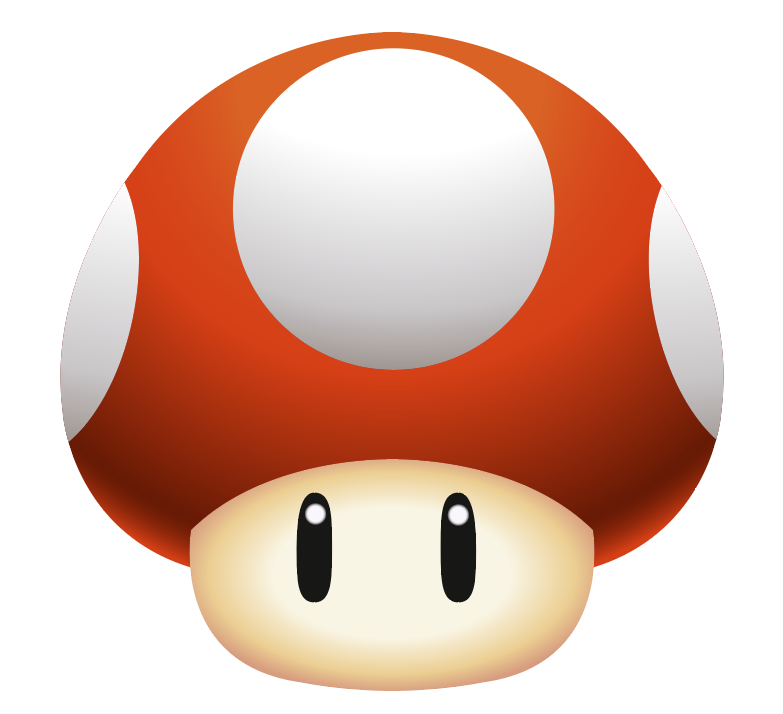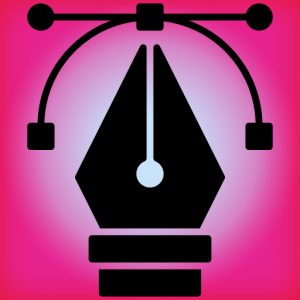Gradients In Depth
With the Gradient Tool you can choose from 3 types of gradients: Linear, Radial or Freeform. But what if none of these offer you a solution? Then you can think of merging multiple gradients. Or maybe a Gradient Mesh is the solution.