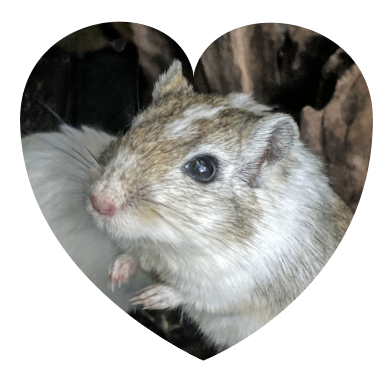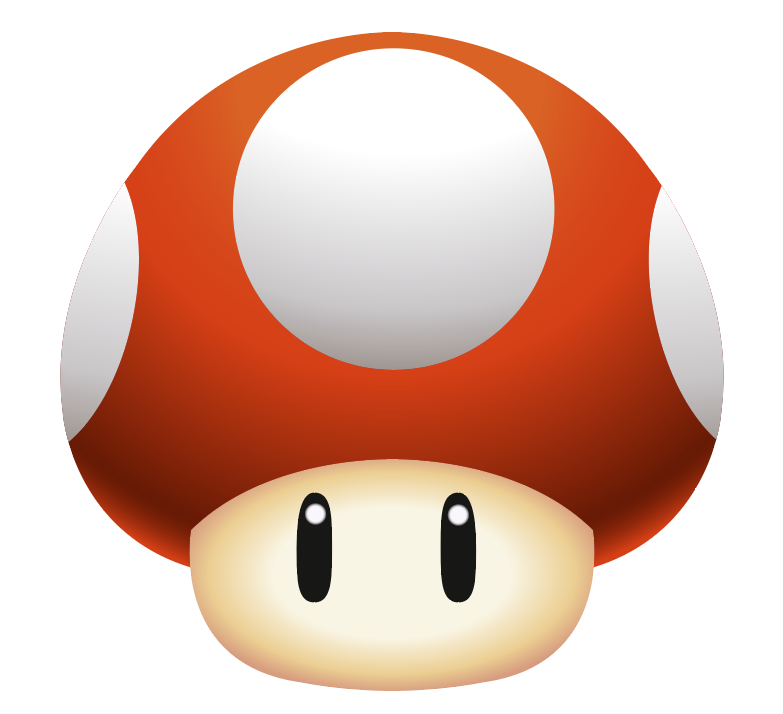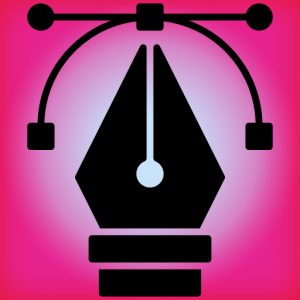Clipping Masks
The terms Clipping Path and Clipping Mask are used interchangeably and mean more or less the same thing. This is a shape (a vector) that serves as a mask and thus shows or hides other objects underneath. The outer line of this shape is called the clipping path.