Design a poster in the style of the artist Obey. Find an image online to trace in Illustrator. Closely examine the style features such as colors, patterns, etc.
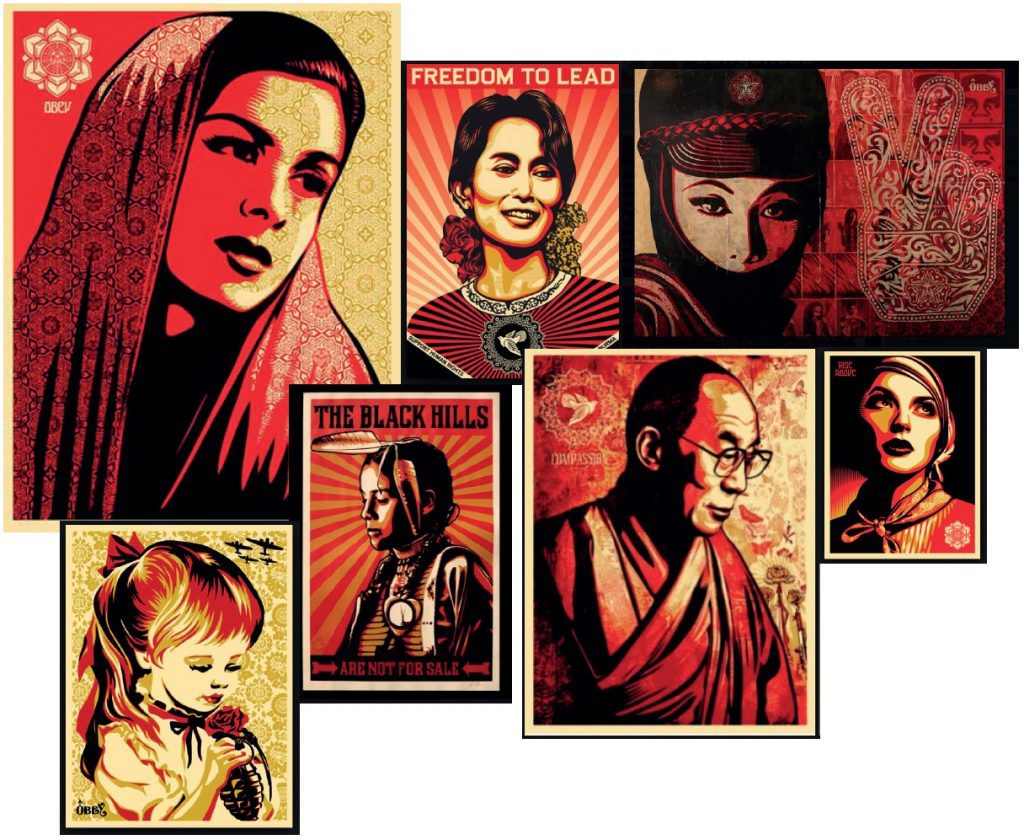
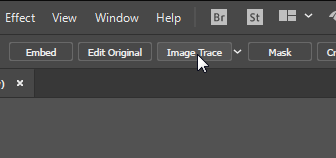 You will use the Image Trace function in Illustrator. This makes a raster image into a vector image. Easy does it! Now just apply the right colors and textures in this artists style… 🙂
You will use the Image Trace function in Illustrator. This makes a raster image into a vector image. Easy does it! Now just apply the right colors and textures in this artists style… 🙂
TIPS:
- Copy the image layer before you trace it. This way you can make more than one color variant.
- To edit parts of the image, select these and click Object > Expand, and then Object > Ungroup (CMD-Shift-G)
- To remove white parts of a background, choose Select > Same > Fill Color, and the delete them.
- To use patterns you make a swatch of the pattern you downloaded or designed, and fill any shape with it.
Materials
- None
Hand in
- Make sure your images are embedded, and then upload your finished .AI file to Dropbox.